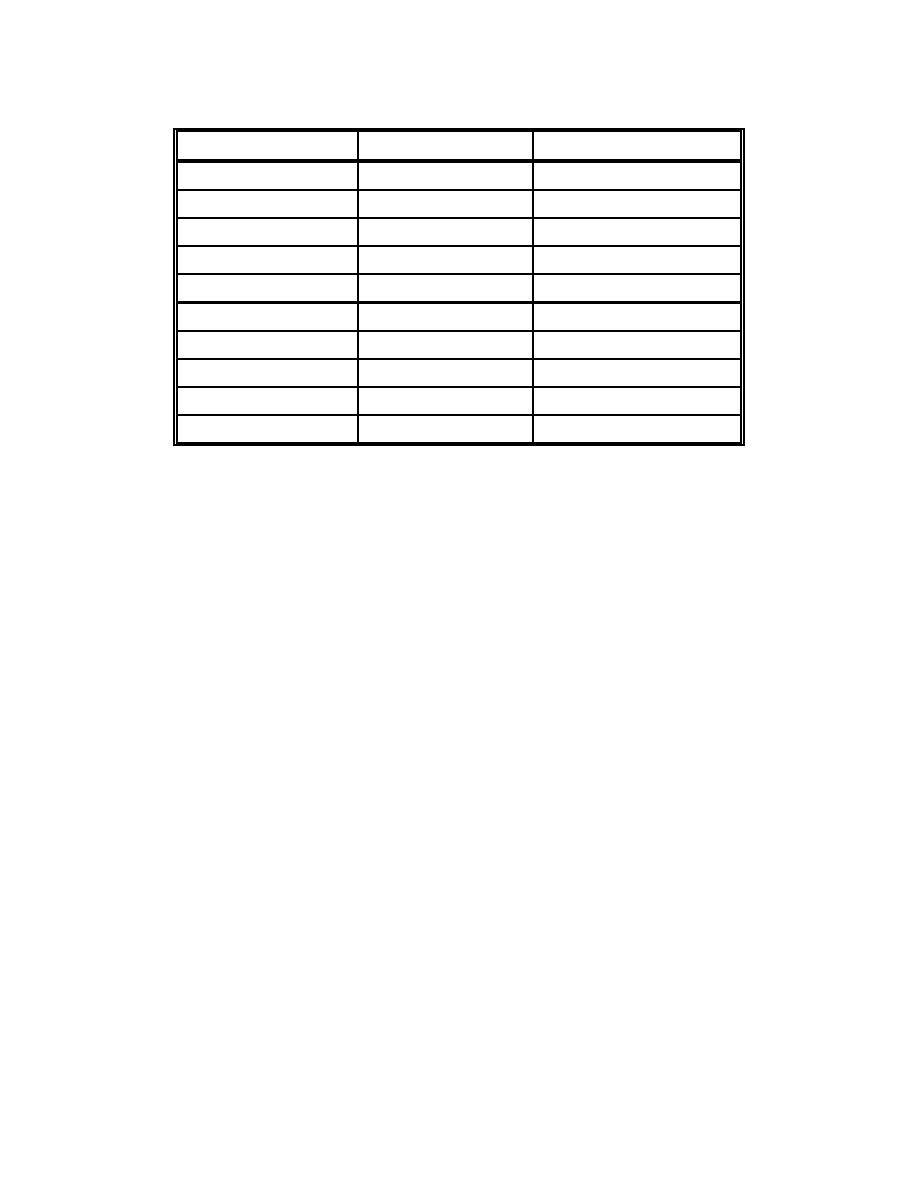
Primary Group
DA Form
Color of Folder
00 through 09
3444
Orange
10 through 19
3444-1
Light green
20 through 29
3444-2
Yellow
30 through 39
3444-3
Gray
40 through 49
3444-4
Tan
50 through 59
3444-5
Light blue
60 through 69
3444-6
White
70 through 79
3444-7
Brown
80 through 89
3444-8
Pink
90 through 99
3444-9
Red
Table 3-2. Identification of DA Form 3444-series file folders.
3-6.
INITIATING A DA FORM 3444-SERIES FOLDER
Use the following instructions to initiate a DA Form 3444-series file folder. Figure
3-1 shows a form initiated for an ITR. The front of the folder is smaller than the back.
The top and right side of the back of the folder can be seen when the folder is closed.
The name section, blocks 0 through S (horizontal), circles for the FMP, and blocks for
the sponsor's SSN are on the top of the back of the folder; blocks 0 through S (verticle)
are on the far right of the back of the folder.
a. Select the proper folder using the eighth digit of the sponsor's SSN
(Table 3-2).
b. Mechanically imprint the patient's recording card onto a label and place the
label in the identification section (upper right corner of the front of the folder).
(1) If the patient's recording card or mechanical imprinting is not available
and the folder is to be used as an ITR or OTR, prepare a label [patient's family member
prefix and sponsor's SSN on the first line and the patient's name (last name , first name,
middle initial) underneath] and place the label in the identification section.
(2) If the folder is to be used as an ITR, you may stamp the folder using the
patient's admitting plate rather than preparing the label.
MD0920
3-5



 Previous Page
Previous Page
